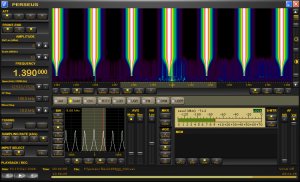==============================================================
|
PRO'S AND CON'S OF A LIFE CHANGING DX RECEIVER PERSEUS BENEFITS - NEGATIVE ASPECTS - THIRD PARTY - AUTOHOTKEYS TIMER
NEW TECHNIQUES IN MW DXING: The complete guide to MW dxing has had to be rewritten since the advent of the Perseus SDR. The receiver is such a fantastic development, that as a keen MW dxer, I find it difficult to put into words, if you can believe that!! Why the title of life changing receiver? Well it no longer means that during a serious dx night, we have to stay up all night. Often I used to want to stay at home on a Saturday night if I suspected the MW dxing was going to be good. Now we can record the band and listen through the recordings at a more respectable time which suits. The radio signals are still coming down through the dxer's antennas into the shack and into his receiver just the same. It is a bit like watching a movie on a Sunday, that was recorded on a VCR or DVD while the dxer was out the night before.
A LITTLE BACKGROUND INFORMATION: The PERSEUS SDR has now been on the dxing scene for two years. This revolutionary piece of radio kit has changed the habits of decades of dxing. Some 20 or 30 years ago some dxers were perhaps not quite as intense at serious MW dxing. I wasn't anyway, and went through phases. The main reason was simply that you had to be there live to operate the receivers. If the time of year was a Spring weekday morning or evening, the dx peak times were very unsocial, if the dxers had to be up for work in the morning. During
the mid 1990's when there were some great band conditions around, I
would make passing comments to other dxers about the dream of being
able to record the full MW band at the peak time, and play it back somehow.
This has been a dream of MW dxers for many many years. Some even claimed "That's not real dxing". Obviously some kind of sour grapes from those that don't have a Perseus. I wonder if they use stupid phrases like that when watching a movie which was recorded the night before. What do they say then? "That's not really watching a movie??" It is fine I suppose if you have too much time on your hands and every day is a Saturday, and you can sleep all day and dx all night. I can't. I used to think I was doing well to leave two receivers recording onto left and right channels of recording software overnight. This was after I finally decided that cool edit was a much more convenient option than manky old tapes!! During the peak times for DX, if the band was jumping one felt like a kid in a sweet shop with all the signals, but being limited to one channel at a time, it was difficult to choose. I don't know how I imagined the eventual ability to record the whole MW would be accomplished. Some years ago, I read about some experiments which were made using I.F. out, and VCR's etc for making wideband recordings. I don't think I had any concept of the idea that it would finally be accomplished with the aid of a PC. I had always seen computer equipment as noisy and non dx friendly as far as causing QRN goes. But now it is me and my PC, and the beloved Perseus SDR!!! When I first heard of the Perseus, I couldn't really believe what I was reading. I had to have the spec confirmed by another well respected MW dxer to really believe that this was possible in late 2007. I immediately saw the benefits to a MW dxer if the receiver itself was up to it. And it was. With a capital W, also in Bold...!!! I managed to obtain the only one in the UK from Martin Lynch, which was the original sample SDR, and have never looked back. Initially the Perseus could record a whopping 400kHz of spectrum. This really equated to 500kHz if you used a few tricks. Sometime later, Italian designer and supplier Nico doubled the frequency recording capabilities to 800kHz, which in reality was near enough 1mHz using the outer edges of the files. With some simple arithmetic calculations, this was very close to the desired 1200kHz between 520 and 1720. But eventually, not to be outdone by anyone else, NICO produced the first ultimate MW dxers receiver and software by the Autumn of 2008, well ahead of anyone else. A full 1600kHz could now be recorded, which takes in not only MW, but LW as well, and obviously includes the NDB band (Beacons). The 400 kHz was equivalent to a bank of 40 NRD 515s, and 40 tape decks. I well recall my light hearted graphic of such an imaginary pile up here in the shack. Obviously with 800kHz, and 1600kHz, the numbers of receivers increase. Imagine 120 receivers in a bank, recording all the North American MW channels at the one time!!! (I would have had to have a good wide angled lens to get the full 120 all in the shot below!!)
PRO - PERSEUS OVER A TRADITIONAL RECEIVER:
1. The main PRO of the Perseus SDR and probably main selling point for most, is the unique ability to record the complete MW band over the top of the hour in the middle of the night. Instead of being able to fish out a couple of ids around the top of the hour from a couple of receivers, you can have the whole AM band to check. This function and this alone sold the receiver for me, and I am sure a whole lot of other MW enthusiasts. If this function was not available, I would still be happily working with the NRD as my main rx.
2. Not part of the Perseus software, but thanks to the work of third parties, Perseus can be programmed to switch on and produce overnight recordings at the top of the hour for example. This function has proved to be the best piece of software that has become available since Perseus itself. I have been using "auto hotkeys" and the text files made up by Mathias in Germany since last season. Though initially confusing, once set up, the files only need to be clicked to activate them. I have a text file for every top of the hour. If truth be told I have two. One is 3minutes long and the other approx 10minutes long. Depends on the time of year, hard drive space left, band condx etc, I choose which file to use, 3m or 10m. I also have the dual monitor system all on independent mains switches so that all that remains switched on at the mains is the tower of the PC and Perseus. This is to reduce QRN, as well as saving power of course. Any removable hard drives etc are all switched off, and disconnected during the nightime recording as well.
3. The use of a Perseus SDR for recording MW dx at the hour after dawn, really does highlight what the dawn enhancement period is all about. It shows us that stations once thought of as good dx catches, really are quite regular. Who would have thought 1160 WYLL and 1000 WNVP could be classed as common, and rarely make a note of in the log book?? I once thought the band was superb in the mid 1980's when I had WJR for the first time. I thought it a good catch!! It also highlights the fact that everyone is on very different fades. It was a common belief once upon a time that if you lived in the same large geographical area as another dxer, chances were the same rare station would be heard on a specific night. This is not the case. It can be the case, but often the fades are so very very different.
CONS - DRAWBACKS OF THE PERSEUS SDR
1. The biggest negative issues with the Perseus software are ironically in connection with the main selling point of the receiver, as far as MW dxer's are concerned, the record and playback function. The tiny narrow playback bar is the first item with issues. If the dxer is using the record and playback function for any length of time, he will no doubt become frustrated by the tiny thin playback bar. Every time the mouse does not land quite bang on the playback bar, a deafening set of loud high pitched tones are heard through the loudspeakers. I use a 21 inch screen, so I don't know how anyone with a smaller screen copes.
Personally I feel that if the playback bar was at least twice it's current width, this problem would all but disappear. (But perhaps the bug that causes the deafening tones in the software to begin with could at some point also be addressed. Seems to be some kind of a "live" area around the playback bar that should be a dead area??) There is also an annoying repeat function on the tiny playback bar, which often gives the impression of the software sticking. This is not the case, and it is simply playing back a tiny portion of the file over and over again, caused by miniscule hand movements while clicking on the very narrow playback bar. A thicker playback bar would also help this bug, but addressing the root of the problem may be the better option. eg somehow setting a minimum repeat limit, so that a time far too short for the human ear is not included as a possibility in the repeat function. The repeat function is in itself a superb feature of the playback bar. Useful for repeating a station with a weak id. It just requires a little fine tuning. UPDATE: This very negative issue of a howling playback bar was finally addressed about two years after it appeared, with BETA 3.0A version, in mid 2010. The playback bar is still the same width though.
2. Lack of navigation in multiple sets of files is also a major issue to MW and Tropical band dxers alike. If one is browsing through a file, by clicking near the end of the file on the playback bar, the perseus player will move to the next file in series - flawlessly. This is not possible in a backwards motion. To move back a file one needs to click file, browse, then find the file required. The frequency then moves back to the centre frequency of the file, and not the frequency being listened to. It therefore becomes a task when playing back something that is near the point of the file changeover. There have been various calls for help from mw dxers in the past for these few small improvements in the file navigation of the software. These calls I have to agree with, and feel they are more important than any gimmicky items. There is a feeling of spoiling the most useful and innovative piece of radio kit and software ever, for the sake of a few small improvements. Some suggestions include new buttons for "forward 5 seconds", "back 5 seconds", "pause", "next file", "previous file". I produced a so called "photo shopped" version some months back to see if it would be noticed.
OTHER DRAWBACKS OF PERSEUS SDR: TIMEOUT SOFTWARE: Many dxers have big issues with silly timeout software used by MICROTELECOM. No wonder. Who expects to pay £700 for a receiver and suddenly find that the software has timed out!!! Pro users that require 100% reliability would be put off by this type of negative issue. Not good for sales and marketing. One user in the Perseus group had expected to have to do a 250 mile round trip to see to the timeout problem!! His Perseus was at a remote location. I am unsure if I can think of any other drawbacks. Some dxers use the memory banks, but I find them to be much slower than simply using the mouse wheel to qsy. Until the time when a separate memory box pops up, I think the memories will be much too slow for my own use. I can imagine in my head, clicking on the MEM BOX and a separate window pops up, and mouse over that box allows the turn of the wheel to spins through the memories at a fast rate, like in traditional radio's. (The memories on the NRD 545 can be spun through very fast for example) There was one thing I did notice with the .dat files the memory banks create. Spysweeper picked them up as a threat, called "back door hack door". Whether this is one of the times that cleaners and security software are seen as being a little over enthusiastic, or whether there is some other explanation, I have no idea. Many use the Perseus in conjunction with ham sets, but for ham operation I am happy with the little Yaesu. For me, the ham call is merely for nattering on top band to some friends. I honestly have no idea about that side of the hobby when it comes to using an SDR in conjunction with transmitters.
DRAWBACKS OF SOME THIRD PARTY SOFTWARE: I have tried repeatedly to use the excellent Perseus Wave Chopper from Chuck in the States, but every time has failed. It requires some extra .net framework software to run, and although I gave it a try with a .net framework (large 237 meg) download, I never had any success. This was because my main PC will never be on line. I have a dedicated web PC, and despite the download, the software still required "something" else off the web. Well you can't have everything. So every time I need a wave file "chopped", I have to go visit David H up the road!! Some other third party software also "assume" the user is ONLINE with his Perseus PC, and require .net framework etc.
USING AUTOHOTKEYS FOR OVERNIGHT TIMED RECORDINGS: Initially when a new version of the Perseus software was released, I had to change all the text files to accommodate the new folder containing the most recent software. I also initially kept the various Perseus releases on the desktop. It was when Davie up the road wanted a copy of the text files I had prepared that I realised the amount of changes that had to be made. If I kept the various releases of the Perseus software in the C drive, in a folder called perseus, and the latest software in a folder called perseus_new, then the path for the perseus.exe, and pskill.exe would always be the same. I don't normally like keeping anything other than the operating system on the main "C" drive, but in this case, the advantages of being able to share text files and not having to rewrite them with every release, are obvious. Once a new release has been introduced, I simply take the old version and associated files, and rename the folder with the appropriate release name, eg "perseus 2.1d". The folder with the new version is then renamed "perseus_new" folder. All the .ahk text files for autohotkeys are copied into the "perseus_new" folder, as is pskill.exe. The editable part of the text file will therefore still and always look exactly like the lines below. These appear around line 45 in the text files. I must be truthful, and say that I had not really been using version 2.1f for timer recordings. Nico altered a couple of buttons, so the old script/ text files didn't work properly. (The Zoom control has moved, and the freq box has been altered). I had still been using 2.1d to record, and playing back on 2.1f. I am unsure if there was any disadvantage in doing this? Eg if there have been any noise floor improvements for wide band recordings made with 2.1f. I doubt it, as it all still sounds OK here. Since September 2009 though, I have altered the script in the .ahk files to suit Perseus version, 2.1f, and into the bargain I have managed to get rid of the silly unwanted pop up box that came up when you clicked the .ahk text files to activate them. I have enough pop up boxes on the web, without adding to the annoyance. I have also changed the destination folder names to the following format 2009.09.03 for example. I still have to change the names of the folders using the above format, because the folder name is not made for the date when the recording is made, but rather the date the autohotkeys files are activated. I have to look into this!! Before I retire for the evening, I make sure the previous day's folder has a b at the end of it incase the same folder name is created. If the folder names were not altered, the files within would be overwritten. Using the file "getmousepos.ahk", it is possible to rewrite the scripts as buttons change in new releases of the Perseus software. As suggested in the file name, this gives the mouse position on the Perseus screen. My centre frequency is now always 960kHz. This records 160 - 1760 kHz, taking in LW, MW and the beacons as well. In the case of tests on 17.2kHz from Sweden, I will alter one of the files to take in that the next test. NB:I always keep my PC clock at GMT / UTC, and have the box on the PC clock about summertime unticked.
SAMPLE OF THE SCRIPT USED TO RUN THE AUTOHOTKEYS TIMER. ----------------------------------------------------------------------------------------- ;---------------------------
------------------------------------------------------------------------------------------------------- The destination drive and folder for the large recorded file in the example above is the "baseDir" line, (2nd from the bottom), which shows the destination as F:/perseus files. If like me, other users are always messing around and changing hard drives, you have to make sure any new drive bought / added is given the same drive letter as the previous one. Otherwise your text files will need to be all altered. A good piece of software to use for changing drive letter quickly is Partition Magic. There are others, including Windows itself. A quick check that pens or removable drives haven't suddenly been allocated the letter of the destination drive for the Perseus files can be advisable, especially if there have been drives moved and removed etc. Otherwise the recordings may not work.
Items that may require altering in the above example for other users:
This is the local drive on the users PC that the Perseus files will be saved to. It may be the user does not have an F:/ partition to use, or the partition on his drive may be another letter, eg E:/, or it may need to be sent simply to C:/. It may be desirable to simply change the partition letter to F:/ rather than change all the text files, (if using my text files anyway)
TIMES AND FILE NAMES: Remember when altering the text files to suit the various needs, to change not only the start and stop time, but also the file name. Otherwise, the same name will be used for a second file, if recording consecutive top of the hours. The second file will overwrite the first unless a different file name is used. I have been caught out with that before.
IMPORTANT: If using the autohotkeys toolbox from this site, and the text files, remember to change the folder name every morning, if you keep your files for any length of time. I add a "b" at the end. Otherwise they might get overwritten the following day. The folder name is created as the time the autohotkeys files are activated, and not at the time of the recording. Therefore a folder named 09.09.24 is not necessary going to be for that day. It may have been set to record at sometime before midnight, resulting in the folder name created being for the previous day. I would rename the folder example above simply 09.09.24b. You might have to rename the date as well, depends in when the files were activated. I had to rename them anyway from the original autohotkeys file names, so I could find files by date.
TO USE MY AUTOHOTKEYS TEXT FILES FOR MW RECORDINGS: 1. Download my Autohotkeys Toolbox (4,195k Zip File) 2. Install Autohotkeys software 3. Create two folders as follows - c:/perseus/perseus_new 4. Copy PSKILL.EXE into the "perseus_new" folder 5. Copy the .ahk text files into the "perseus_new" folder 6. Copy all the files from the current Perseus software into the "perseus_new" folder 7.
Create a partition or rename a hard drive F, and create a folder F:/perseus
files And that's it. My text/ ahk files will work with any PC !!!!! If the files need to be modified, or other times and frequency spans, use notepad+ to edit them.
Ken's TADX Corner SEPTEMBER 2009
|